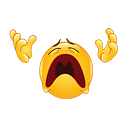Member-only story
How to Set Up NocoDB (with SSL)

Creating and managing information in a database doesn’t have to be complex or time consuming. In fact, it can be as easy as using a spreadsheet. The article “When to Use a Database (as a Spreadsheet)” showcases why you should use a database as a spreadsheet. This guide covers how to set up a database as a spreadsheet using NocoDB.
What is NocoDB?
NocoDB is an open source no-code platform that turns any database into a smart spreadsheet. A no-code development platform allows programmers and non-programmers to create application software through graphical user interfaces and configuration instead of traditional programming methods. NocoDB describes itself as an Airtable alternative, which is a platform for building collaborative applications. Since NocoDB is open source, this means you can achieve the functionality of Airtable — by self-hosting an instance of NocoDB — for free!
Disclaimer: NocoDB uses an AGPLv3 license. This may affect your ability to use the application in your company (i.e Google AGPL Policy).
How to Set Up NocoDB
A full setup of NocoDB entails three steps.
- Setting up a relational database (optional).
- Setting up an instance of NocoDB on a server.
- Starting a project from scratch or by connecting to the relational database.
Note: You can use the NocoDB Documentation for more information.
Set up the Relational Database
A relational database provides data storage and query functionality. NocoDB currently supports multiple relational databases including SQLite, MySQL, MariaDB, PostgreSQL, Microsoft SQL Server, and AWS Aurora. This article will not focus on setting up a database due to the variety of methods available. In addition, NocoDB doesn’t require you to set up a database to use it. However, do note that connecting to an external database requires its connection credentials.
Set up the NocoDB Instance
The NocoDB web application (source on Github) provides the database as a spreadsheet functionality which includes the graphical interface used to interact with your data. This application…